
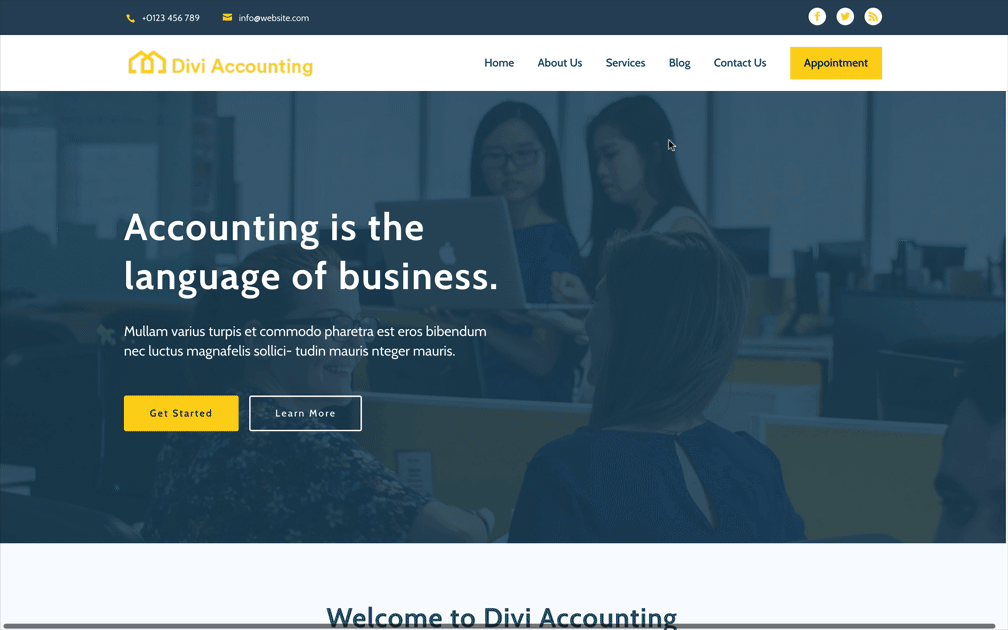
Create Mega Menus With a Login Forma Shopping CartVideos/ImagesBlog PostsProductsContact FormsTabs/TogglesAnything...
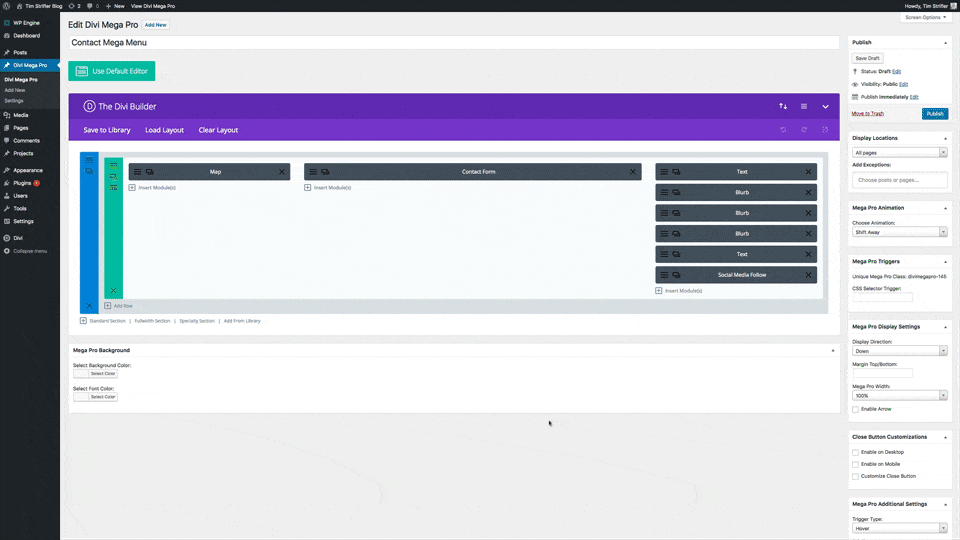
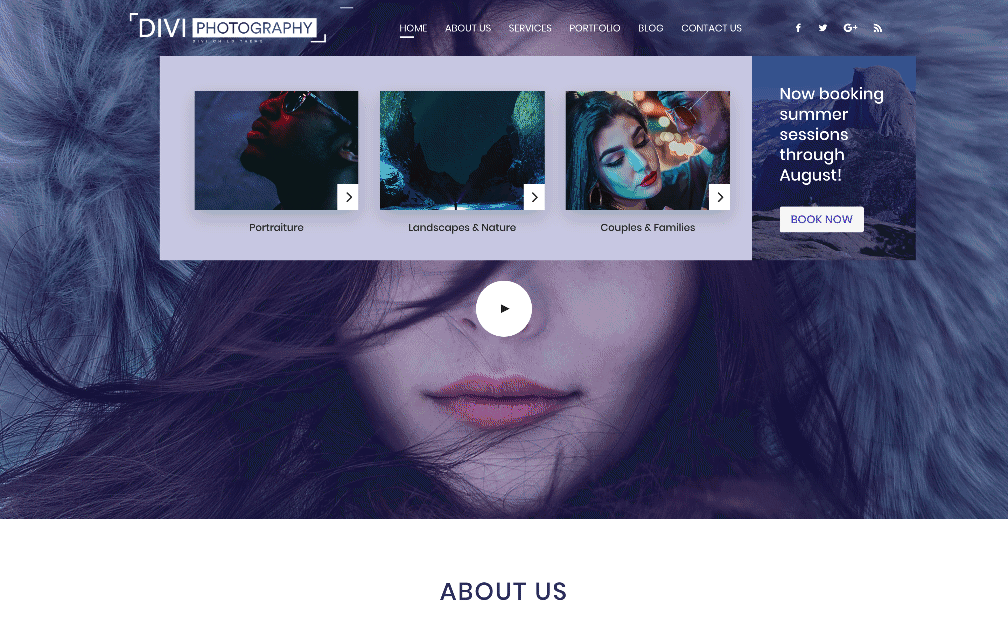
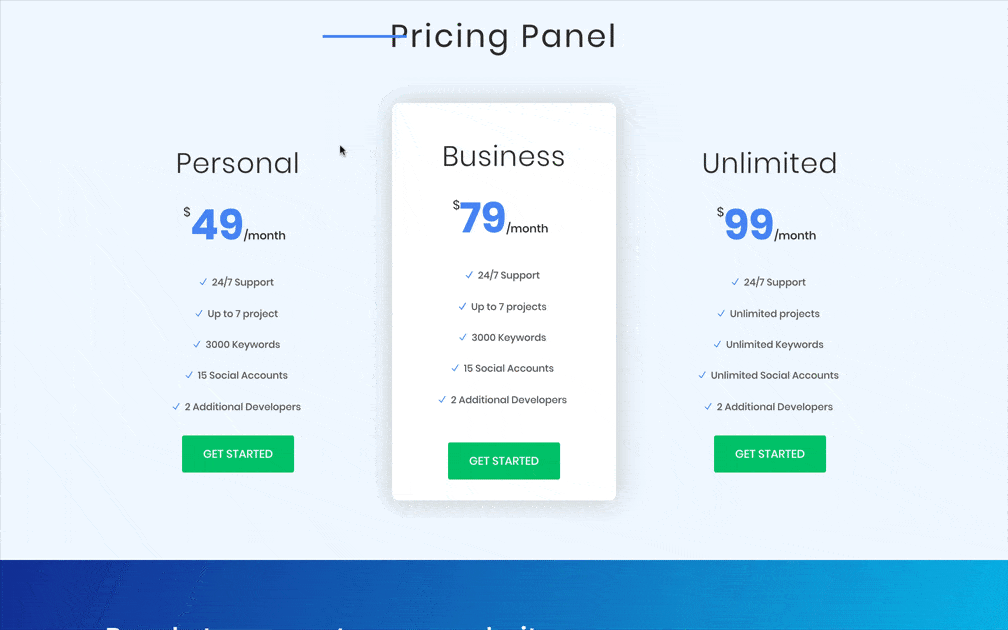
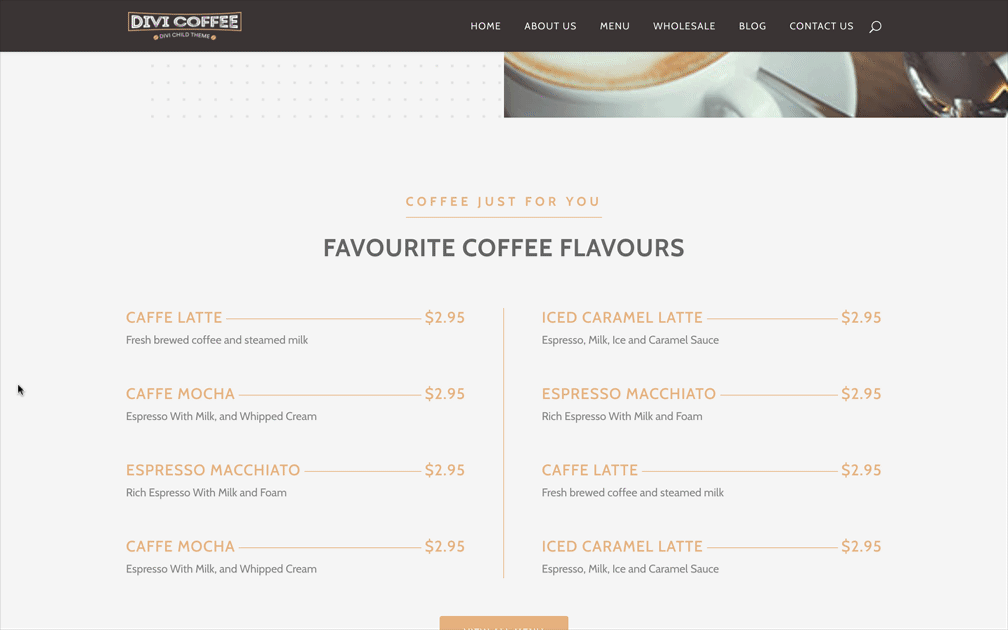
Up or Down Display Direction
Activate on Hover or Click
Exit on Hover or Click
Set a Hover Exit Delay
Add a Close Button and Customize It
Choose a Pre-Set Width or Custom
Easily Trigger with menus or anything
Fine Tune with Easy Controls
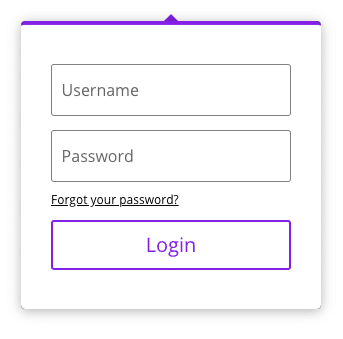
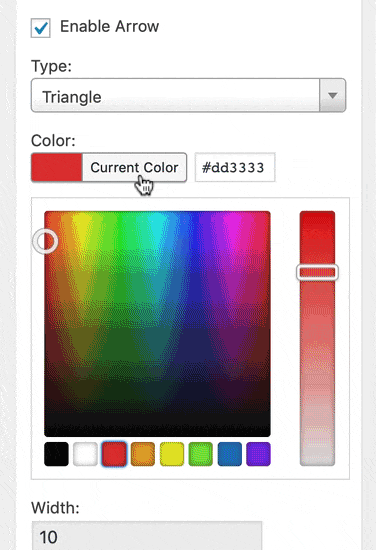
You can create your Mega Menu or Mega Tooltip from a blank canvas, or simply import one of our included layout templates. Then, use it as-is, or customize it to your heart’s content using the Divi Builder.
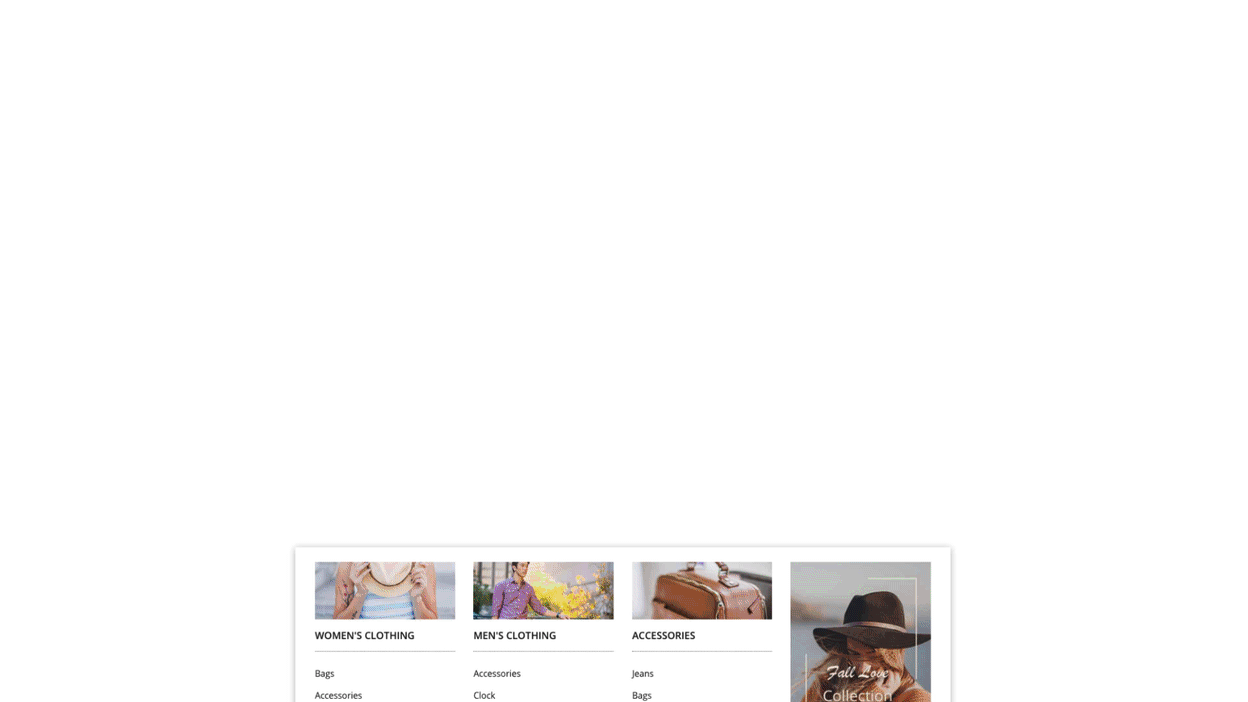
Hover over the menu items above to see mega menu demos.
(more demos coming soon)
Single Site License
- Use on One Website
- Unlimited Menus/Tooltips
- All Core Features Included
- All Design Templates Included
- Video & Article Documentation
- 1 Year of Updates & Support
3 Site License
- Use on 3 Websites
- Unlimited Menus/Tooltips
- All Core Features Included
- All Design Templates Included
- Video & Article Documentation
- 1 Year of Updates & Support
Unlimited Site License
- Use on Unlimited Websites
- Unlimited Menus/Tooltips
- All Core Features Included
- All Design Templates Included
- Video & Article Documentation
- 1 Year of Updates & Support
Lifetime Unlimited
- Use on Unlimited Websites
- Unlimited Menus/Tooltips
- All Core Features Included
- All Design Templates Included
- Video & Article Documentation
- Updates & Support for Life (1 Time Fee)
Buy Divi Mega Pro Today
Snag your copy of Divi Mega Pro today, and start creating beautiful Mega Menus, Mega Tooltips, and more!




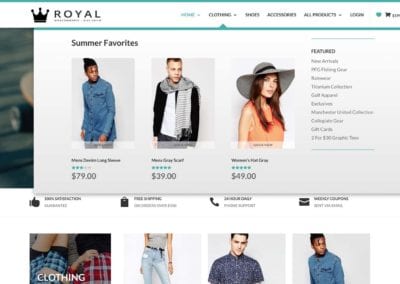
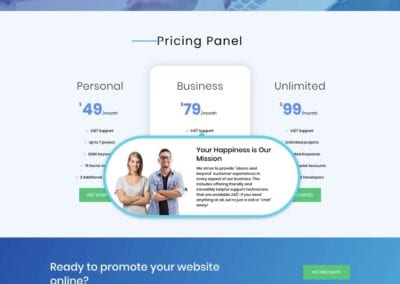
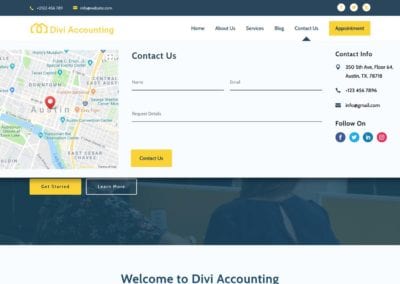

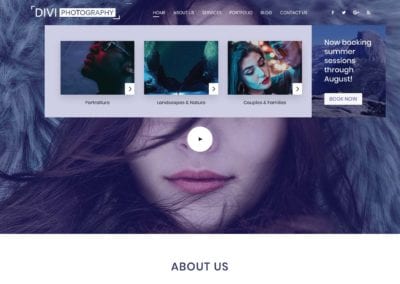


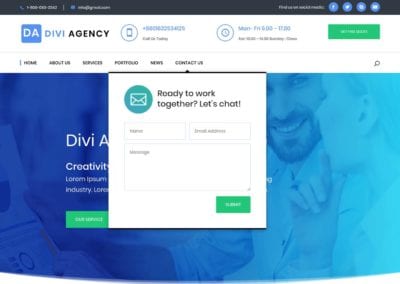
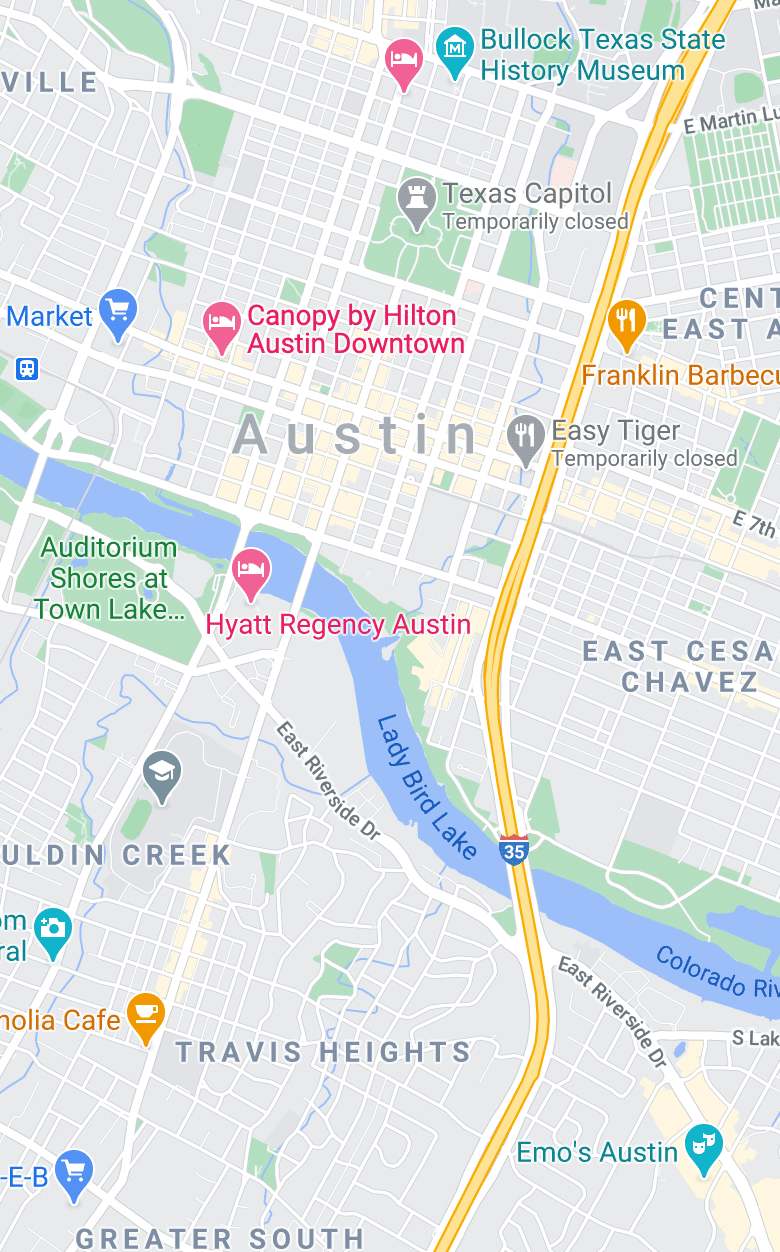
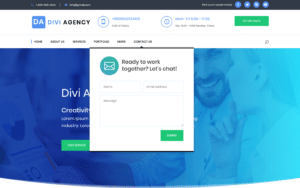 Divi Mega Pro is the most powerful and popular mega menu plugin for Divi! Create full featured mega menus and mega tooltips using the power of the Divi Builder! Divi Mega Pro allows you to create awesome mega menus like this tabs mega menu in order to show more content to your visitor easily. Divi Mega Pro is powered by the Divi Builder! This means you can use the builder you already know and love to craft gorgeous mega menus. Use Divi's incredible design tools, as well as all of the build in modules to create truly spectacular mega menus your visitors will love.
Divi Mega Pro is the most powerful and popular mega menu plugin for Divi! Create full featured mega menus and mega tooltips using the power of the Divi Builder! Divi Mega Pro allows you to create awesome mega menus like this tabs mega menu in order to show more content to your visitor easily. Divi Mega Pro is powered by the Divi Builder! This means you can use the builder you already know and love to craft gorgeous mega menus. Use Divi's incredible design tools, as well as all of the build in modules to create truly spectacular mega menus your visitors will love.